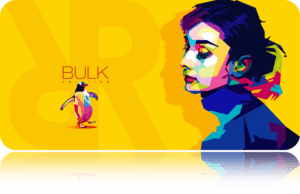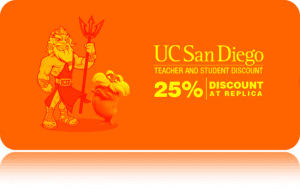When it comes to digital printing services in San Diego, a professional printing company can deliver superior quality and cheap black and white copies. Consult with your printer first, especially if you have a larger project or are interested in printing posters.
As you’ll see in this video, commercial printing has now made it possible to secure cheap black and white copies within minutes. To prepare your document, first open it in Microsoft Word. Next, click ‘File’ in the top left hand corner, and select ‘Print’. When your printer options come up, select ‘Print PDF’. This allows you to save the file so your professional printing company can access and print it.
For cheap black and white copies in San Diego, stop by Replica Digital Print & Copy. Our printing professionals can help with any size of project. Call us at (858) 366-4767 to learn more.