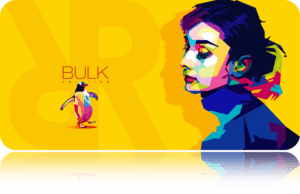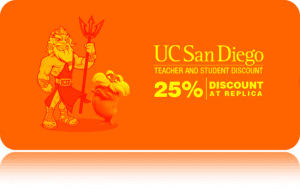Pictures are worth a thousand words, but you want to make sure they’re getting the right message across. While an image can spell out the beauty of the world before you, failing to prepare your photo for printing could be the reason your photos lose their measure.
You’ve got the perfect picture, and you want to bring it to life. High-quality prints, book covers, and posters can all use images to make them more meaningful. But the process isn’t automatic, and you’ll have to cover your bases from calibrating your computer all the way to making sure the printer can handle the job.

Get the colors right
You need to start by ensuring the colors on your screen will match the ones that come out of the printer. Time and money can go to waste as reds turn into oranges, and yellows start going green. Use a spectrometer and calibration software to fine-tune your monitor’s output so that what you see will match what you get. Prints may also tend to come out darker without your monitor’s glow, so consider preparing for your photo printing by toning your levels down as you adjust the picture’s brightness.
Once you see the right colors, you want to make sure they’re viable options. Printers don’t hold every color on the spectrum, but they do their best to get close. Make sure you understand the printer profile of the device you’re using, so you are only working with available colors.
Define your edges
Deciding where you want to fall between sharp, crisp edges and smooth, soft lines can depend on your size and what medium you’re using. You can go with sharp lines if you’re printing small and need a super clear-cut image. If you’re printing to canvas with an image that started with a lower resolution, you may stick with limited adjustments.
Fit the landing
Now that you have your picture looking good, you need to make it fit your product. Proper scaling works going bigger and smaller, so you avoid distortions like skewing and stretching. Just bumping the ruler isn’t going to do you any favors, with many programs lazily modifying images by adding and deleting pixels on a whim. You’ll want to strategically scale your up using the proper software that can ease the transitions, but you also need to stay aware of the limitations of your source material.
The other sizing you need to keep in mind is the aspect ratio, so your shot matches your printing area. Your image may have the wrong dimensions, so you’ll have to prepare your image for printing by cropping it to fit in the way you want. It’s important to remember to keep your composition intact and allow extra space if you want your image to bleed past the edges.
When you get to the end, it doesn’t matter if you’ve got your image just how you want it, or you need a little extra help getting there. Replica Digital Print & Copy is here to help you finish the job. No matter what medium you’re looking to use, we can help you make sure your images are fit for print. So get started with a quote to get those photos in your hands today!