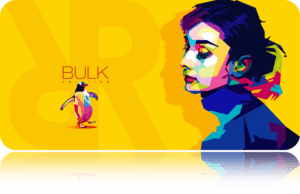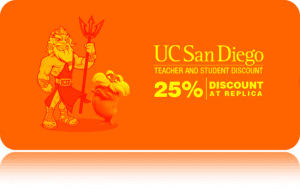Digital Printing Tips for Fellow Printers
![]() We want to do the best possible work for our digital printing clients, and while the advances in printing technology have made it possible to create more detailed, colorful, high quality digital prints than ever before, there are still a few limitations that even our highly skilled technicians can’t easily work with. Here are a few of the most common issues that arise during digital printing jobs and tips on how you can avoid them to make sure you get the best possible work:
We want to do the best possible work for our digital printing clients, and while the advances in printing technology have made it possible to create more detailed, colorful, high quality digital prints than ever before, there are still a few limitations that even our highly skilled technicians can’t easily work with. Here are a few of the most common issues that arise during digital printing jobs and tips on how you can avoid them to make sure you get the best possible work:
Avoid Too Much Compression
File compression is an important technology; however, too much compression can cause a lot of headaches for printers and graphic designers. To the naked eye looking at them on a computer screen, compressed and uncompressed images are often indistinguishable, but graphics professionals know that compressing an image can destroy detail that will be very noticeable if the picture is enlarged.
For high quality digital prints, printers would always prefer to work with uncompressed image files, even though they’ll be considerably larger than their compressed counterparts; some of the most popular uncompressed formats are TIFF and EPS. The most popular image format overall, JPEG, is compressed, and some applications will even re-compress an already compressed JPEG image.
When that’s not the case, take this digital printing tip: Compression isn’t always an issue. Lossless compression algorithms, such as LZW, are designed to make the file smaller while still maintaining 100% of the original data and can thus maintain the integrity of a large TIFF file while making it easier to send.
Position the Bleed Correctly
Customers should typically send printers an image that’s the exact size of the intended document, but in some cases, they need to specify that the image has a “bleed” section extending beyond the final printed area. In the digital printing industry the tips that inform your customers are valuable to ensuring their return, so knowing how to approach this question of an image’s bleed is vital for high quality digital prints and repeat customers.
An image’s “bleed” refers to the area that will be trimmed off; since it’s very difficult to print on the exact edge of a surface, virtually all printers – even those using advanced digital technology – will intentionally print many designs and background colors just over the edge of the finished product, and then trim off the bleed.
For images that require a bleed, they typically extend 1/8 inch beyond the final image.
Consider the Color
While most computer files use RGB color, digital printing uses CMYK. Printers can easily convert RGB to CMYK, but this can sometimes leads to awkward or unexpected results. In our digital printing tips, we recommend converting RGB files to CMYK using Photoshop or a similar program before submission.
Digital printers can also sometimes struggle with very large sections of the same color; the area may look oddly flat or oversaturated. For high quality digital prints, it sometimes requires the manipulation of the color schemes to reflect the same product’s intended pattern. To correct this, try varying the color to something slightly lighter or darker, or even use a subtle pattern that breaks up the monochrome.
Don’t Underestimate Modern Printing Technology
Clients often fail to realize the incredible power of modern printing and aren’t aware of the huge variety of materials and cutting tools that their projects could be taking advantage of. Modern large-format printers allow clients to create posters that are sometimes dozens of square feet, or quickly complete a huge order by simultaneously printing smaller copies to be cut apart. Clients are also unaware that machines can print and cut much more than paper and cardstock; for many orders, we could handle thick cardboard, various plastics, wood, and more.
Many printing projects that would have been impractical 10 or 20 years ago aren’t now; don’t hesitate to ask our representatives about a project using uncommon materials and follow our digital printing tips for more innovative ideas!