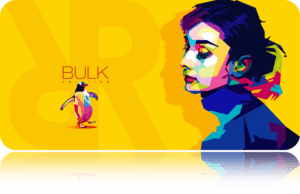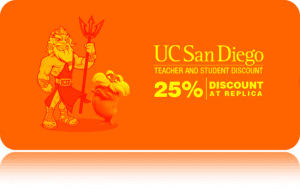Key Takeaways:
- Design files should follow high-resolution photo printing standards. 300 dpi is ideal for sharp, clear output.
- Convert designs to CMYK to avoid color surprises and maintain accuracy in the final print.
- Prevent common print design mistakes by setting up proper bleed and safe zones from the start.
Designing for print is more than just making something look good on screen. It requires technical precision and a clear understanding of how digital files translate to ink and paper. Overlooking key details can result in reprints, delays, and materials that fall short of your brand’s standards. At Replica San Diego, we’ve seen it all, and we’re here to help you avoid the most common print design mistakes before they cost you time and money.
Mistake #1: Using Low-Resolution Images
One of the fastest ways to derail a print project is with blurry or pixelated images. What may look crisp on your monitor often doesn’t hold up in print without proper resolution.
Fix: Always design with high-resolution photo printing in mind. That means 300 dpi (dots per inch) for most marketing materials like brochures, postcards, and business cards. For large-format prints like banners or posters, 150 dpi may suffice, but starting with high-quality source images is essential either way.
Mistake #2: Forgetting to Convert to CMYK
Digital screens use RGB color, but commercial printers rely on CMYK. Files left in RGB mode can result in colors that print darker, duller, or just… off.
Fix: Before submitting your file, convert it to CMYK to ensure your colors print as expected. Most professional design software — like Adobe InDesign or Illustrator — makes this easy.
Mistake #3: Ignoring Bleed and Safe Zone Margins
Nothing kills a clean design like text that’s been sliced off or white borders where you expected full bleed.
Fix: Extend background colors and images 0.125″ beyond the trim line to allow for bleed. Keep all critical elements — logos, headlines, contact info — at least 0.125″ inside the safe zone to avoid accidental cropping.
Print With Confidence
Even great designs need proper prep to shine in print. That’s why our team at Replica San Diego reviews every file with care: checking resolution, file setup, and sizing before a single sheet is run. Whether it’s a quick reprint or a custom order, we help you get it right the first time.